I have heard about the FreshGrade app often within schools during conversations with educators. Many educators have touched on this topic and I have been intrigued by the idea that FreshGrade can operate like a student blog. Cliff Waldie (@CliffWaldie), a school teacher from SD57 Prince George presented on FreshGrade in the Classroom.
Cliff described to us how FreshGrade can be used by teachers, parents/guardians, and students. FreshGrade is like a student E-Portfolio but is not actually it’s purpose. FreshGrade is free and all about communication. The communication relationships are: Student to Teacher, Teacher to Student, and Teacher/Student to Parent/Guardian. The great thing about FreshGrade is that it is “platform agnostic”; meaning it does not require a specific type of device. Parents accessing this app can do so using whatever device they have access to. The goal is that FreshGrade will facilitate Parent/Teacher/Student communication about what is going on in the day to day classroom. Parents have inside access into what their children are learning and doing at school and can avoid the dead-end conversation of >>“what did you do at school today?” “Nothing”<<. Another useful feature of FreshGrade is instant communication—anyone that is setup with FreshGrade in a virtual classroom can open the app and take a video/picture through the app to upload to the student’s portfolio. Teachers can also show a video in class and explain the learning behind it by communicating the learning outcomes through a caption description. This is useful so that parents/guardians can make sense of what their child is learning.
As an emerging educator this looks like something that I can get on board with because it is so user friendly. The concerns I have with this is for primary grades. I envision this becoming a huge obstacle with grades K-3 as the technological fluency is still emerging. That being said, I can see it still being useful as a form of communication with parents. I think that this is super useful for updating parents on things like reflection of fieldtrips, presentations, and in class group projects. I think that this would be interesting to present to grades 4 and higher as students are beginning to develop their technological fluency. The thing that I am curious about is if it would just be easier to use a blog that parents have access to and then you wouldn’t have a massive influx of parental communication every single day. I think that there are benefits to using both and it is a matter of recognizing what works best for you and your students.

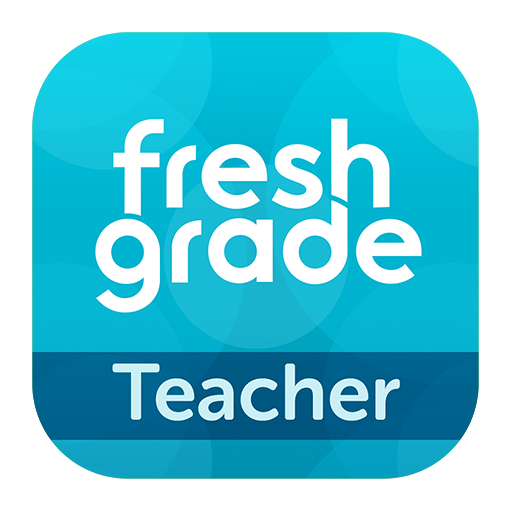

Jessica Erickson
October 20, 2019 — 10:42 am
This was a nice summarization of Cliff’s presentation. I liked how you honoured different perspectives in this blog (teacher, student, and parent). I’m also curious about the suitability of FreshGrade for primary classrooms. My coaching teacher uses FreshGrade for student portfolios in grade 2, so I will have to get some more information from her on how she uses it and let you know.
bellisomo
October 22, 2019 — 3:11 pm
Recognizing what works best for you and your students is key. If a person and/or their students are unfamiliar with technology the lesson may not go well. But if the students strive with these options, they could be very beneficial. Your blog shows that you have given the idea of using Freshgrade a lot of thought, from many angles, and you see the value in using it and some potential downfalls. Very nice blog!